The program eaglesnap is an alternative to the otherwise much nicer python interfaces of martini to make mock observations of EAGLE simulations. Nonetheless we will show here a few of the things one can do with NEMO. Keep in mind that in the current version units are still code-units, and the time is always fixed at 0.0.
If you want to play with this yourself, you will need to get an account to download the EAGLE data, so the remainder of this page assumes you have done that.
wget --user=??? --ask-password --content-disposition
"http://dataweb.cosma.dur.ac.uk:8080/eagle-snapshots//download?run=RefL0012N0188&snapnum=28"
wget --user=??? --ask-password --content-disposition
"http://dataweb.cosma.dur.ac.uk:8080/eagle-snapshots//download?run=RefL0012N0188&snapnum=0"
tar xvf RefL0012N0188_snap_028.tar
tar xvf RefL0012N0188_snap_000.tar
h5dump RefL0012N0188/snapshot_028_z000p000/snap_028_z000p000.0.hdf5 | more
eaglesnap RefL0012N0188/snapshot_028_z000p000/snap_028_z000p000.0.hdf5 snap1 ptype=0 region=2
### nemo Debug Info: Region: 0,2 0,2 0,2
### nemo Debug Info: Found 97418 particles of type 0
### nemo Debug Info: GroupNumber: 82 - 4064
### nemo Debug Info: Writing 97418 particles (group -1, subgroup -1)
tsf snap1
char History[106] "eaglesnap RefL0012N0188/snapshot_028_z000p000/snap_028_z000p000.0.hdf5 snap1 ptype=0 region=2 VERSION=0.5"
set SnapShot
set Parameters
int Nobj 97418
double Time 0.00000
tes
set Particles
int CoordSystem 66306
double Mass[97418] 0.000122525 0.000122525 0.000122525 0.000122525 0.000122525 0.000122525 0.000122525 0.000122525 0.000122525
0.000122525 0.000122525 0.000122525 0.000122525 0.000122525 0.000122525 0.000122525 0.000122525 0.000122525 0.000122525 0.000122525
0.000122525 0.000122525 0.000122525 0.000122525 0.000122525 0.000122525 0.000122525 0.000122525 0.000122735 0.000122525 0.000122525
0.000122525 0.000122525 0.000122525 0.000122525 0.000122525 0.000122525 0.000122525 0.000122525 0.000122525 0.000122525 0.000122525
. . .
double PhaseSpace[97418][2][3] 0.105699 0.110451 0.0599183 48.6903 47.3848 -11.4336 0.105796 0.0433156 0.00545288 36.9015 40.5002
-14.4235 0.0731210 0.0403979 0.0853803 15.6860 39.7792 -7.38430 0.127888 0.113369 0.128862 30.6164 64.7130 -3.80271 0.0281841 0.112213
0.232397 7.04478 71.5050 7.75067 0.103734 0.0971262 0.228682 14.7581 74.5385 -6.10375 0.129609 0.0309282 0.208724 -0.576880 70.5228
-12.0157 0.228777 0.0722076 0.147447 19.3806 67.5598 4.41063 0.210431 0.0381443 0.235125 2.01781 62.2223 -12.8504 0.209561 0.0204466
. . .
tes
tes
The ptype=0 refers to the gas, the region=0 will extract a small cube
from 0 to 2 in both X,Y and Z. Only 97418 particles are
extracted. Also note that version 0.5 of eaglesnap was used to extract
this data, with all of its (units) shortcomings.
eaglesnap RefL0012N0188/snapshot_028_z000p000/snap_028_z000p000.0.hdf5 - 0 group=2 |\ snapplot3 - xrange=-10:10 yrange=-10:10 zrange=-10:10
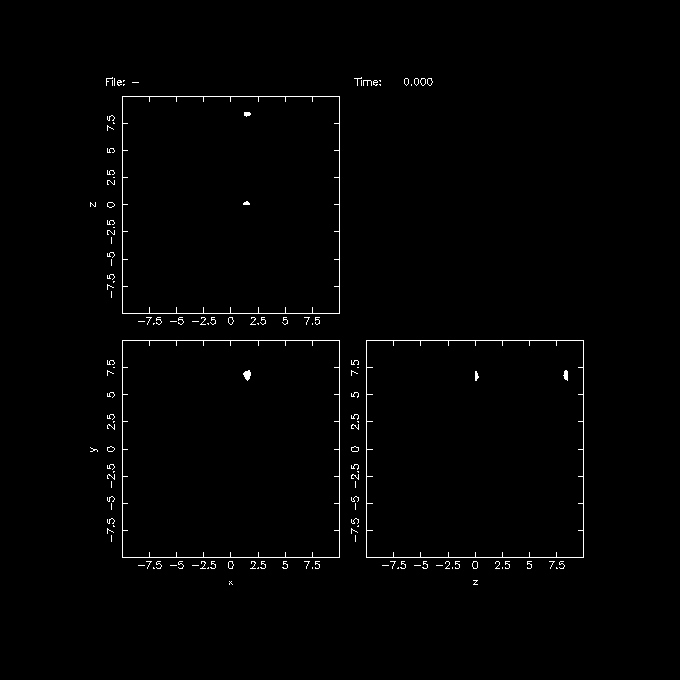
eaglesnap RefL0012N0188/snapshot_028_z000p000/snap_028_z000p000.0.hdf5 - 0 group=4 |\ snapplot3 - xrange=-10:10 yrange=-10:10 zrange=-10:10
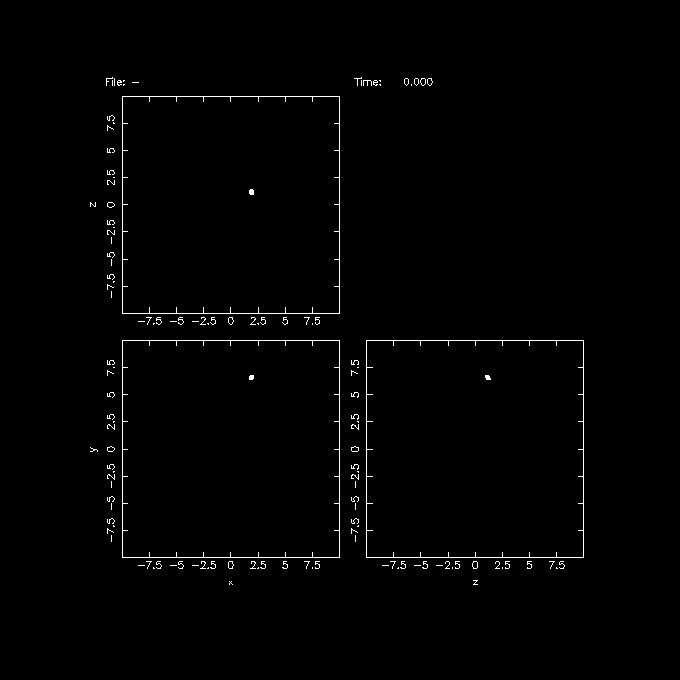
eaglesnap snap_028_z000p000.0.hdf5 - 0 group=4 center=1.9,6.6,1.2 boxsize=8.47125 |\ hackforce - - |\ snapcenter - - '-phi*phi*phi' |\ snaprect - snap4cr '-phi*phi*phi' s=0.05 snapplot3 snap4cr xrange=-$s:$s yrange=-$s:$s zrange=-$s:$s
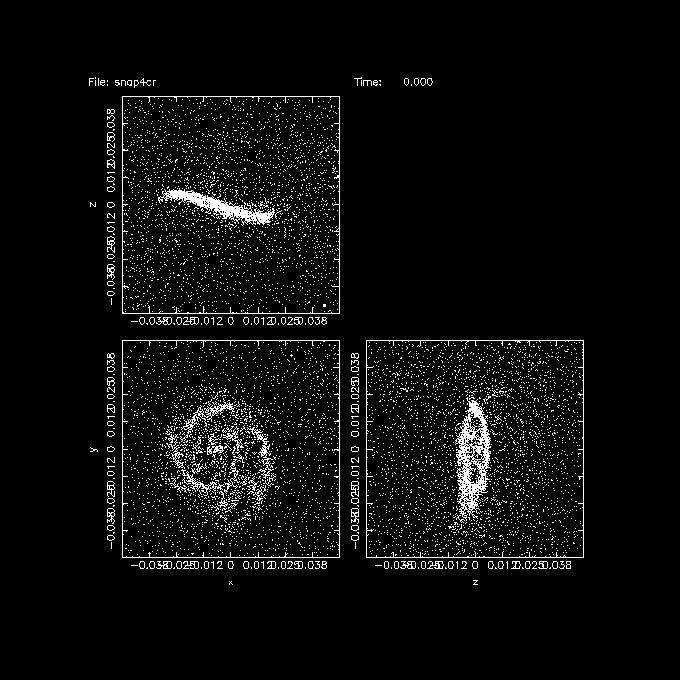
s=0.1 snapgrid snap4cr ccd0s xrange=-$s:$s yrange=-$s:$s nx=128 ny=128 mom=0 svar=0.001 snapgrid snap4cr ccd1s xrange=-$s:$s yrange=-$s:$s nx=128 ny=128 mom=-1 svar=0.001 ccdplot ccd0s power=0.5 ccdplot ccd1s
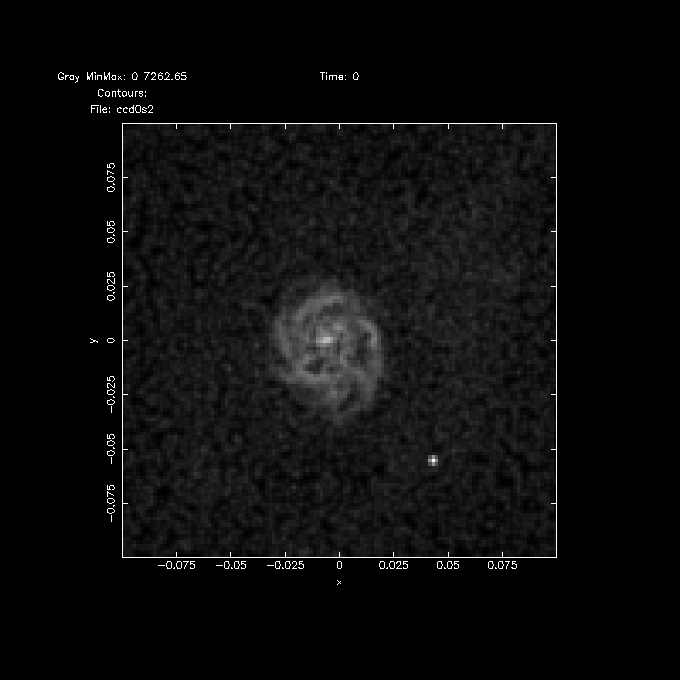
b=8.47125 # box size dm=4365.77 # cheat to get the correct DM amount eaglesnap snapshot_028_z000p000/snap_028_z000p000.0.hdf5 - 0 |\ snapgridsmooth - - xrange=0:$b yrange=0:$b zrange=0:$b nx=128 ny=128 nz=128 periodic=t |\ ccdsmooth - gas0s 0.1 dir=xyz eaglesnap snapshot_028_z000p000/snap_028_z000p000.0.hdf5 - 1 dm=$dm |\ snapgridsmooth - - xrange=0:$b yrange=0:$b zrange=0:$b nx=128 ny=128 nz=128 periodic=t |\ ccdsmooth - dm0s 0.1 dir=xyz eaglesnap snapshot_000_z020p000/snap_000_z020p000.0.hdf5 - 0 |\ snapgridsmooth - - xrange=0:$b yrange=0:$b zrange=0:$b nx=128 ny=128 nz=128 periodic=t |\ ccdsmooth - gas20s 0.1 dir=xyz eaglesnap snapshot_000_z020p000/snap_000_z020p000.0.hdf5 - 1 dm=$dm |\ snapgridsmooth - - xrange=0:$b yrange=0:$b zrange=0:$b nx=128 ny=128 nz=128 periodic=t |\ ccdsmooth - dm20s 0.1 dir=xyz # compute masses ccdstat gas0s -> Sum and Sum*Dx*Dy*Dz* : 2706454.922333 784.536918 ccdstat dm0s -> Sum and Sum*Dx*Dy*Dz* : 14849409.591463 4304.490697 ccdstat gas20s -> Min and Max : 0.241956 10.012325 -> Mean and dispersion : 1.327166 0.430398 -> Sum and Sum*Dx*Dy*Dz* : 2783269.386730 806.803604 ccdstat dm20s -> Min and Max : 1.507509 54.906773 -> Mean and dispersion : 7.116934 2.306722 -> Sum and Sum*Dx*Dy*Dz* : 14925292.575197 4326.487370 # compute local Baryonic Fraction ccdmath gas20s,dm20s bf20 %1/%2 ccdmath gas0s,dm0s bf0 %1/%2 ccdstat bf20 -> Min and Max : 0.092280 0.339595 -> Mean and dispersion : 0.187254 0.017474 ccdstat bf0 -> Min and Max : 0.000000 10459.553627 -> Mean and dispersion : 0.937404 13.933238
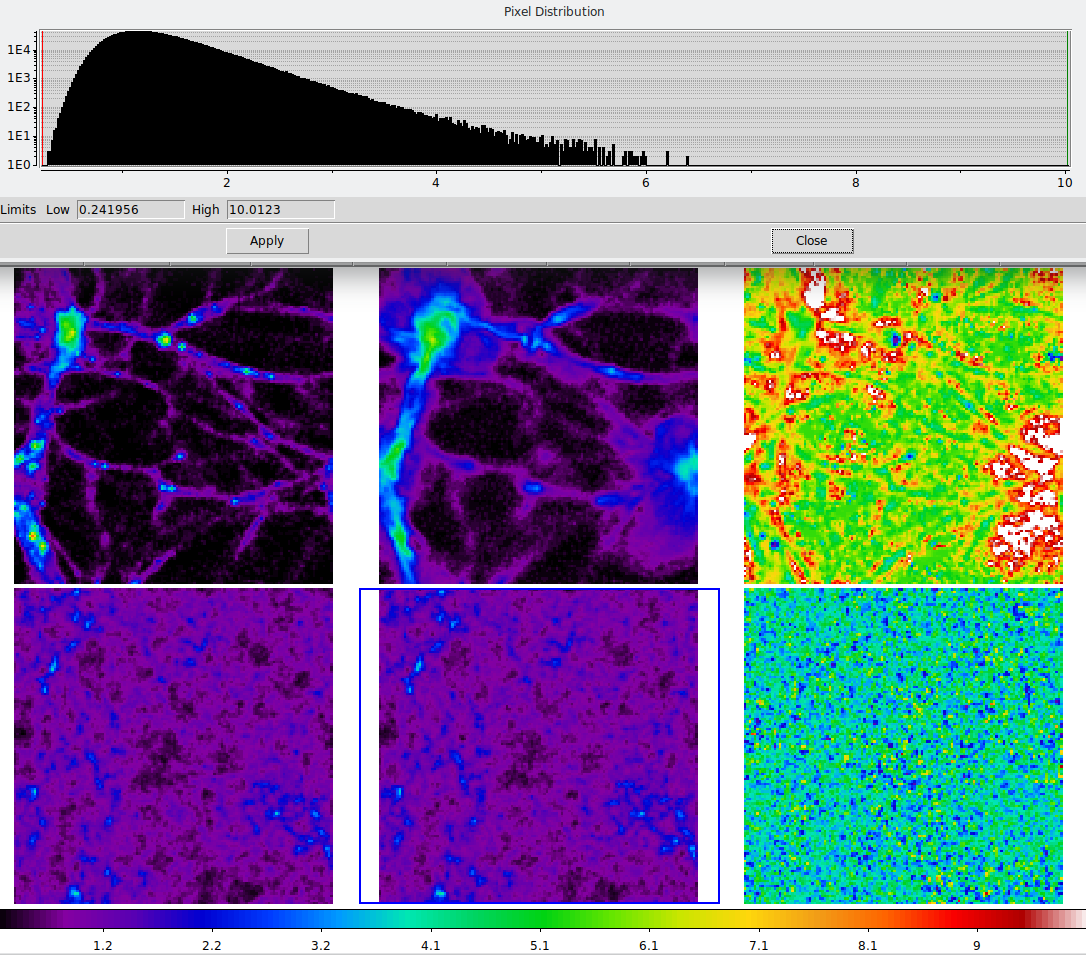
cd $NEMO/usr/eagle make install mknemo eaglesnapbut it may also require some other tweaking. Version 4.2 of NEMO should fully resolve this.
This page was last modified on by PJT.